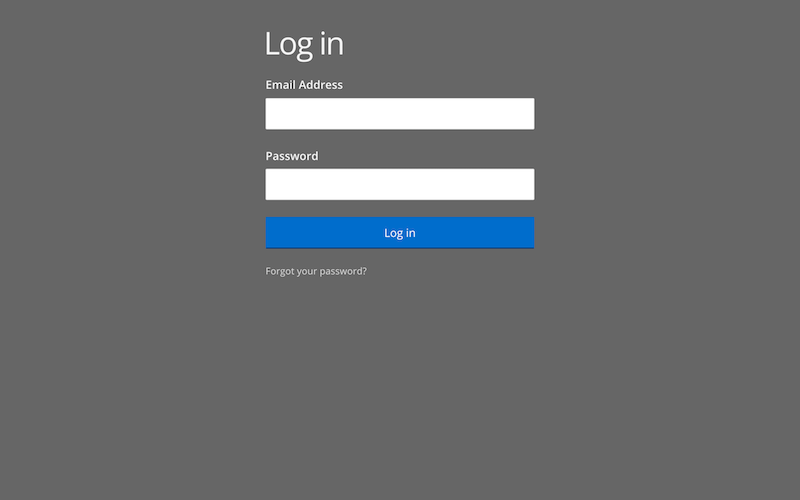Available with CloudCannon hosting on the Agency and Enterprise plans.
User account authentication restricts access to your site to a set of users you invite. Visitors to your site are prompted to enter an email address and password.
To set up user account authentication for your site:
- Go to the Site Settings / Authentication section
- Select User Account and click Switch to User Account authentication
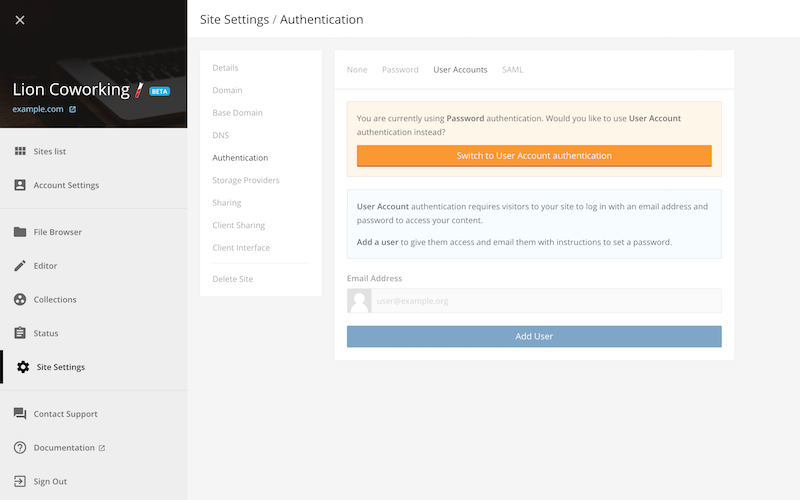
To add a user to your site:
- Enter the email address of the person you are adding
- Click Add User
The user receives an email with instructions to set a password. You can remove them at any time.
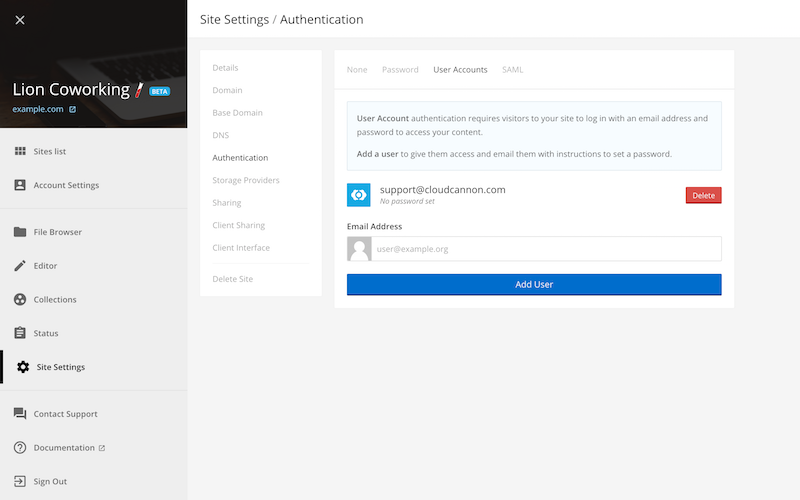
Visitors to your site will be prompted for an email address and password to view. They can also reset their passwords from this screen.
You can use custom branding on this screen with Custom Interfaces.