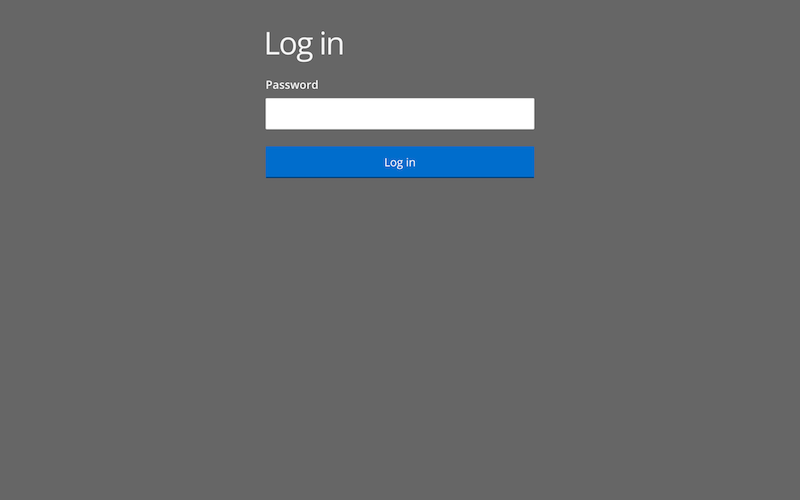Available with CloudCannon hosting on the Basic, Agency and Enterprise plans.
Password authentication restricts access to your site by prompting viewers to enter a password.
To set up password authentication for your site:
- Go to the Site Settings / Authentication section
- Select Password and click Switch to Password authentication
- Enter a password and click Update Site Password
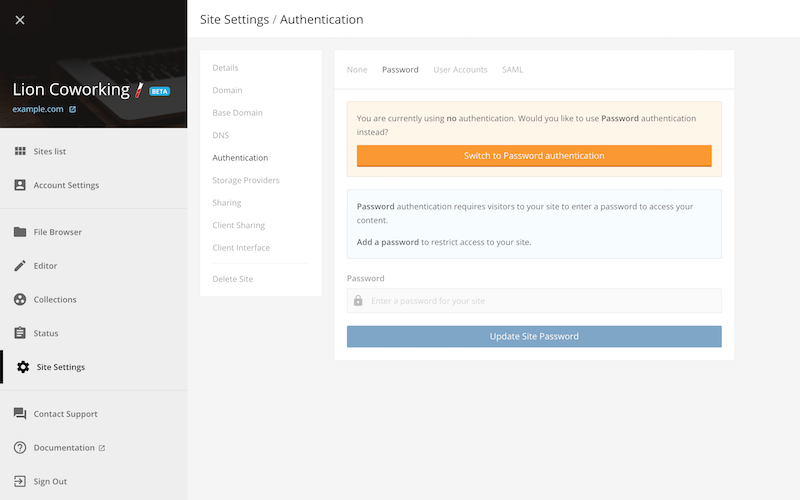
Visitors to your site will be prompted for the password to view.
You can use custom branding on this screen with Custom Interfaces.