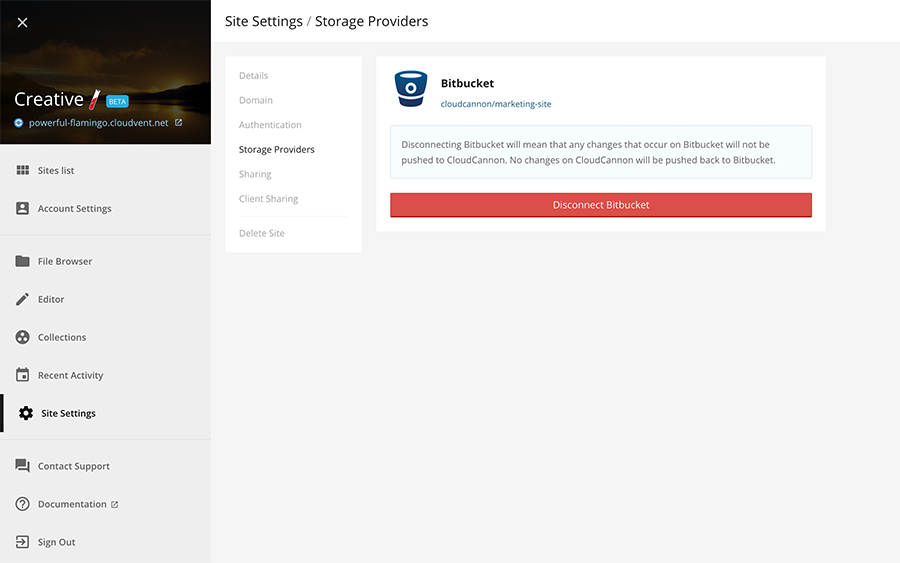Mercurial repositories are not supported at this stage.
Connecting Bitbucket allows you to work on your websites locally and have the changes sync to CloudCannon. File changes made on CloudCannon also get synced back to Bitbucket.
Go to Storage Providers in your website configuration and click Connect next to Bitbucket.
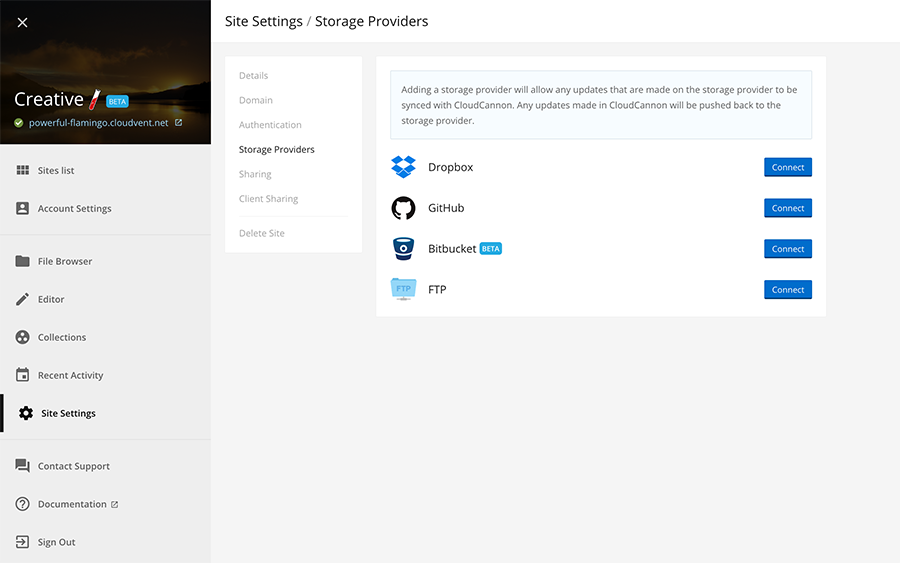
This will redirect you to Bitbucket. Log in and authorise CloudCannon access to your Bitbucket account.
You’ll be redirected back to CloudCannon to pick a repository to connect. If you don’t have one for this website, create a new one in Bitbucket and refresh this page.
A dialog box warns you if there are existing files in your site. The files will be replaced with the contents of the repository. Click Connect Bitbucket to continue or close the dialog to cancel the process.
Bitbucket is now connected. Changes you push to the Git repository are pulled in by CloudCannon. Any changes made on CloudCannon are automatically committed and pushed.