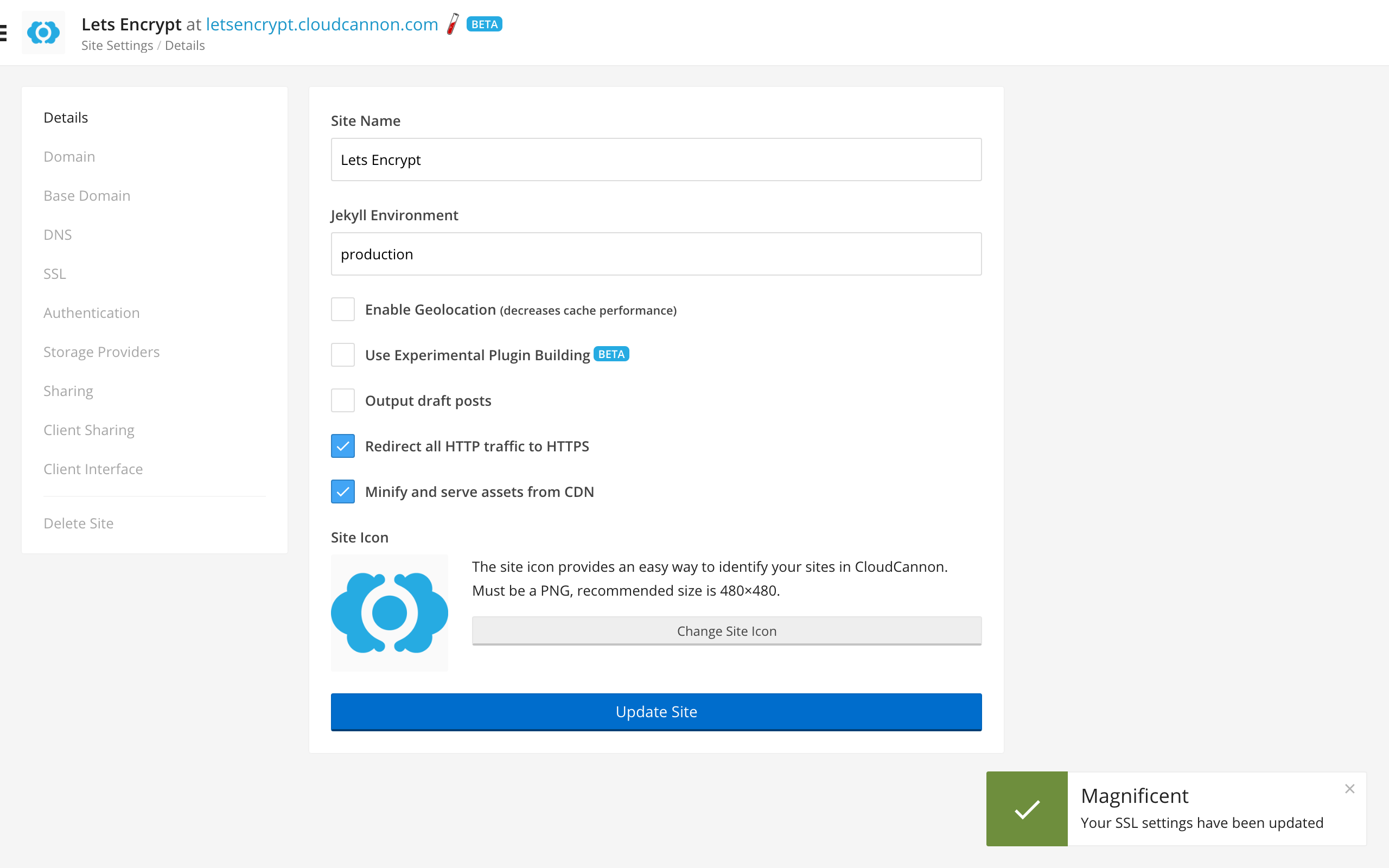CloudCannon SSL support is in private beta. To join, contact support and request access.
Adding a new SSL Certificate
To add a new SSL Certificate:
- Go to Site Settings / SSL
- Click the Add SSL Certificate button
- Fill in all of the fields available and submit the form
Once added, the SSL Certificate will need to be attached to the site.
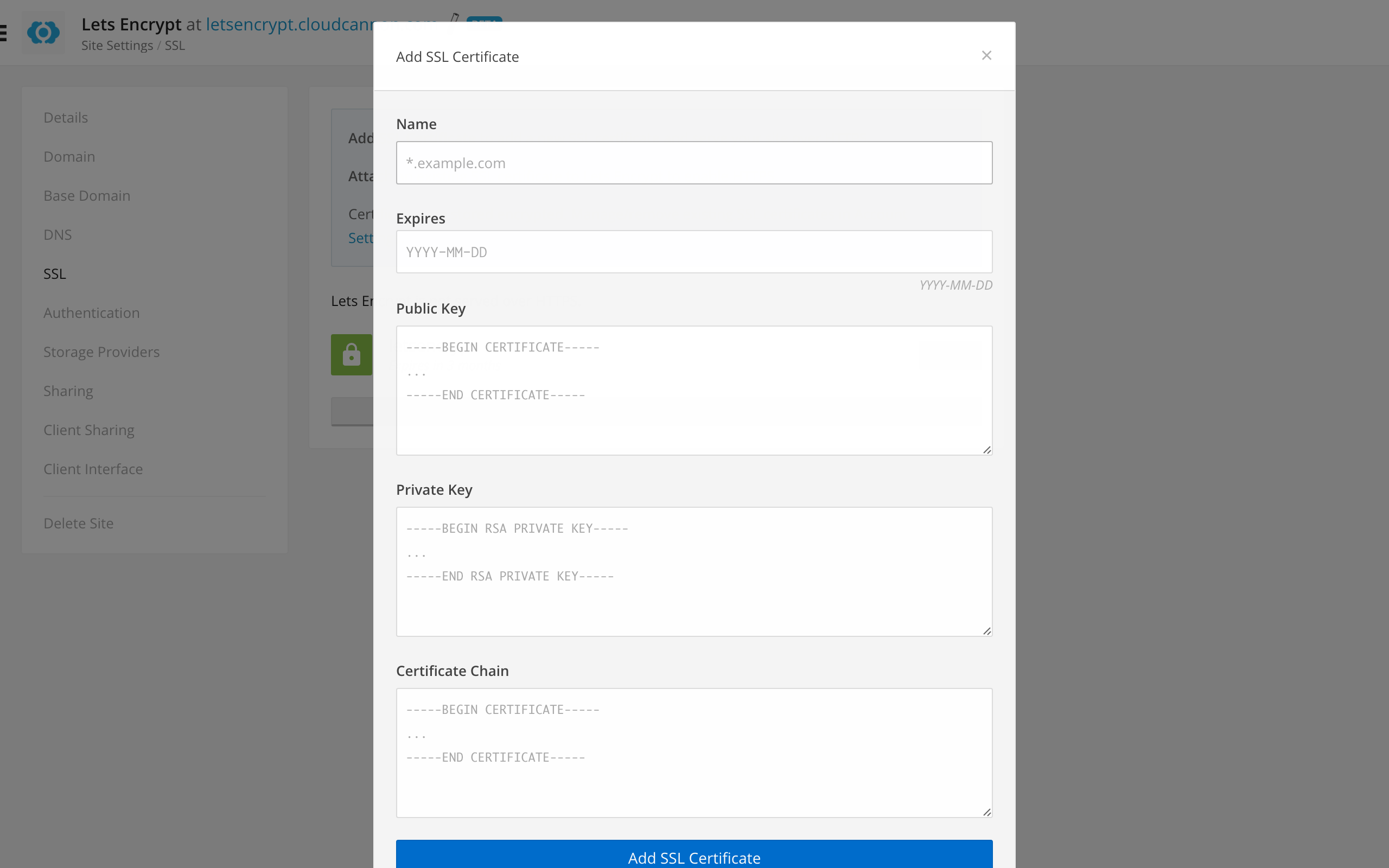
Attaching an SSL Certificate to a site
To add SSL to a site:
- Go to Site Settings / SSL
- Click Attach on any SSL Certificate
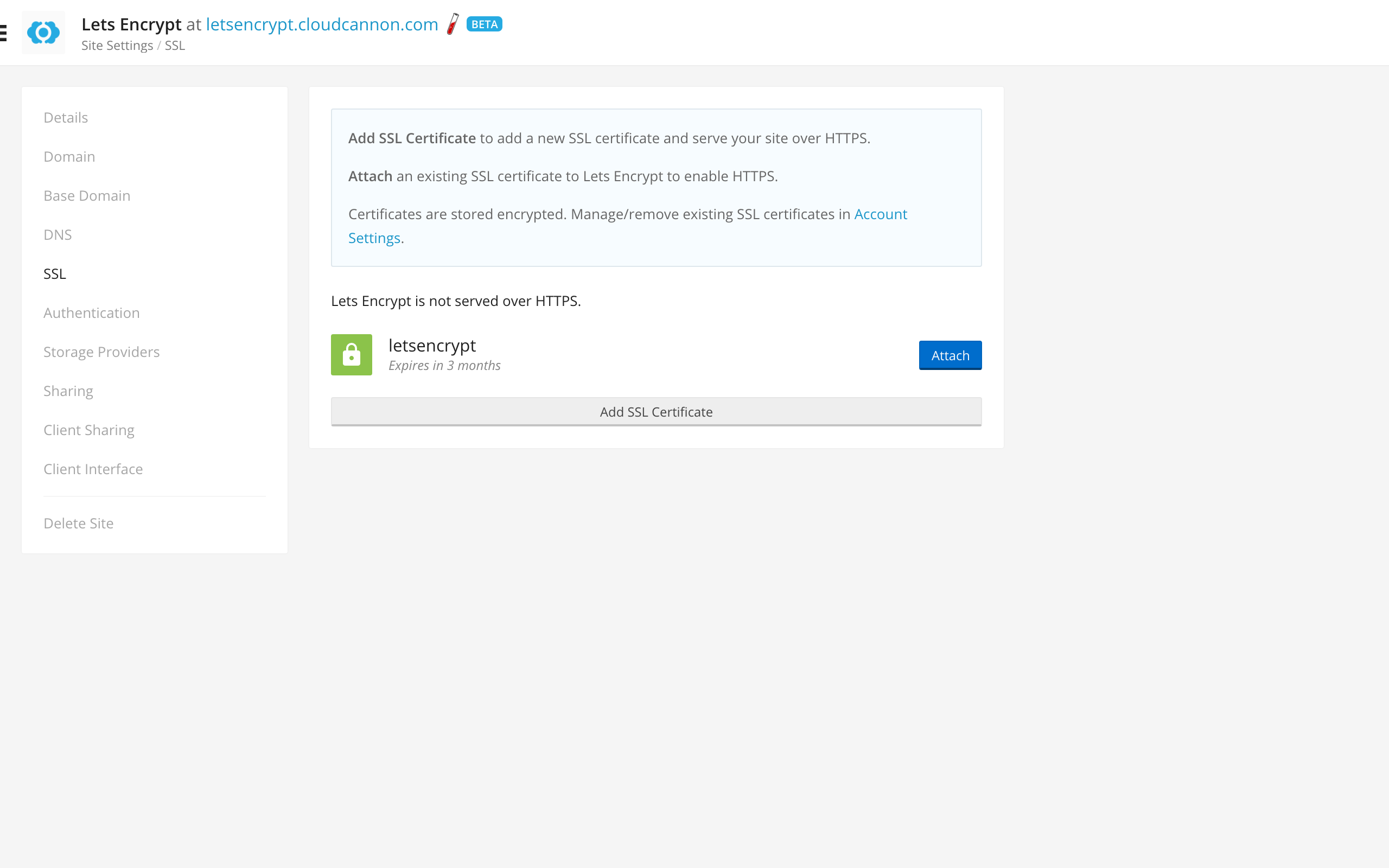
Redirecting HTTP to HTTPS
To redirect all HTTP traffic to HTTPS:
- Ensure an SSL Certificate is attached
- Go to Site Settings / SSL
- Enable the Redirect all HTTP traffic to HTTPS option
- Update the site.