The non-developer share level is for sharing a site to non-technical team members with CloudCannon accounts.
Non-developers make content changes with the Visual Editor, Content Editor and Collections section. They have access to the recent activity in the Status section. The Source Editor and File Browser are hidden and inaccessible.
Sharing with a non-developer increases the users on your plan. Use Client Sharing to share sites with clients at no additional cost.
To share with a site with a non-developer:
- Go to the Site Settings / Sharing section
- Enter the user’s email address
- Choose Non-Developer as the Permission Level
- Click Add Share
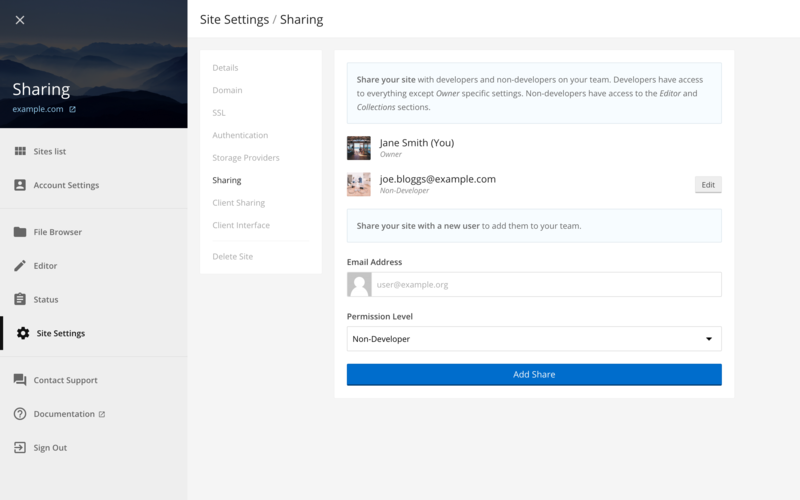
Team members shared on other sites appear in the interface for quick sharing.
To remove a user’s access or change the Permission Level, click the Edit button on the right of the relevant users summary.