The developer share level is for sharing a site to technical team members with CloudCannon accounts.
Developers have access to all files, editors and sections except owner-specific settings in Site Settings.
To share a site with a developer:
- Go to the Site Settings / Sharing section
- Enter the user’s email address
- Select Developer as the Permission Level
- Click Add Share
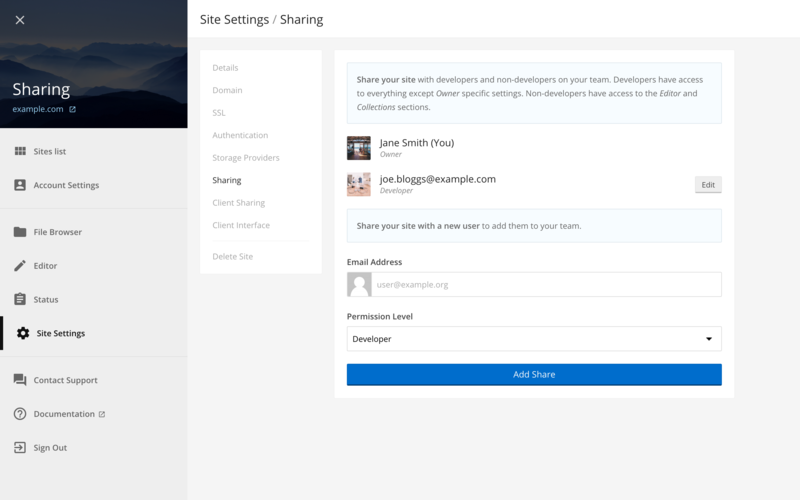
Team members shared on other sites appear in the interface for quick sharing.
To remove a user’s access or change the Permission Level, click the Edit button on the right of the relevant users summary.