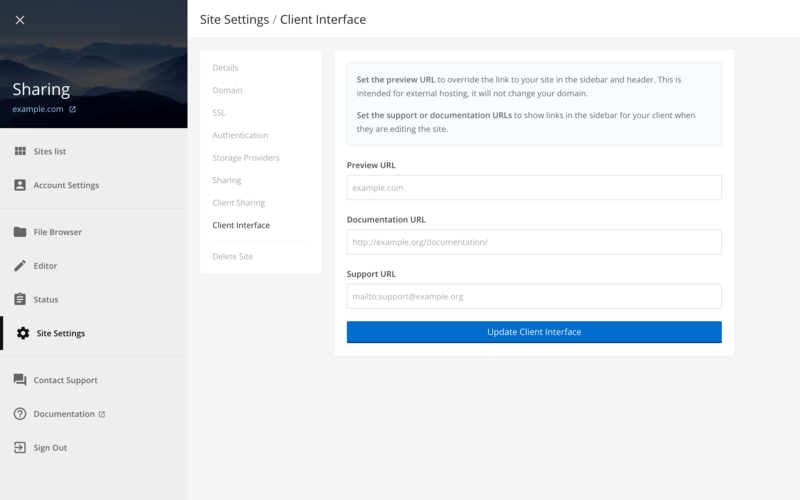Available on the Basic, Agency and Enterprise plans.
Share your site with your clients without them having to create a CloudCannon account and use a seat on your pricing plan.
Go to the Site Settings / Client Sharing section and enter a password:
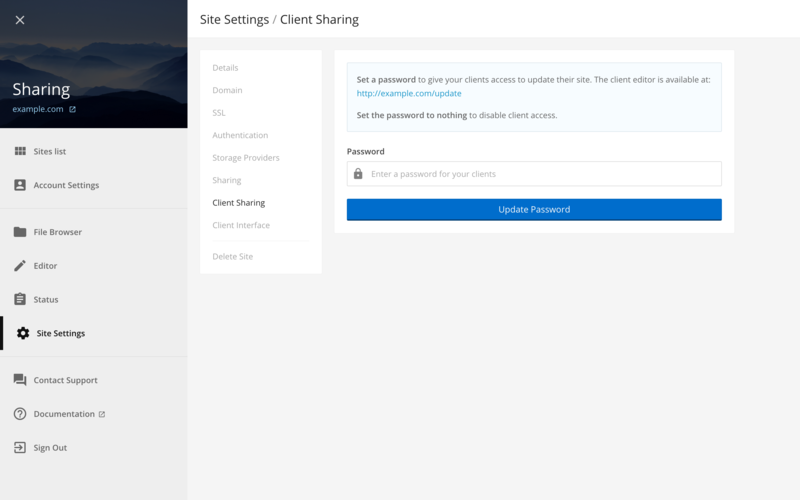
Send your clients their website URL suffixed with /update (e.g. http://example.com/update) and have them enter the password. Once they’ve logged in, your client gets access to the Visual Editor to edit content on their site.
Interface
Customise the interface for your clients. You can provide documentation and support URLs. The support URL can be a mailto: link.
The preview URL overrides the link to the live site in the sidebar and header. It is useful for sites hosted externally or with redirects.
To change the URLs:
- Go to the Site Settings / Client Interface section
- Enter the desired URLs (all are optional)
- Click Update Client Interface