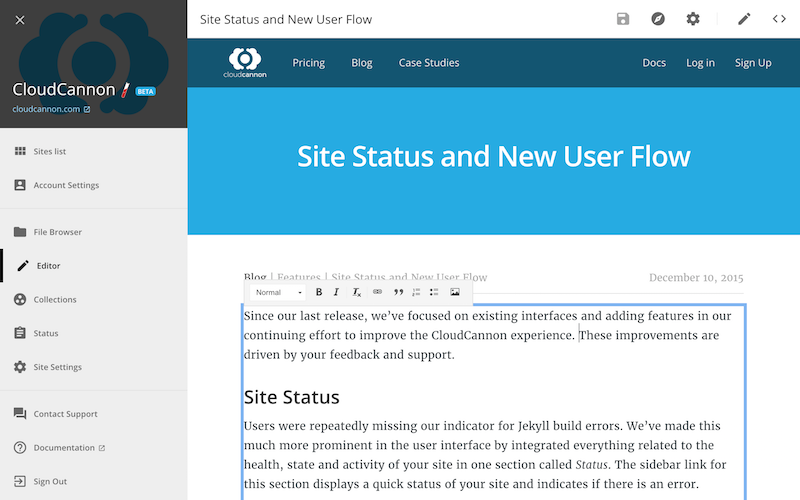Define Editable Regions to set the content clients and team members can update in the Visual Editor.
Editable Regions have yellow borders in the Visual Editor, indicating what areas are updatable. Define large sections to give full control, or limit access by defining select images and areas of text.
To define an Editable Region:
- Identify the HTML element you want editable
- Add
class="editable"to the HTML element
Define multiple classes if the element already has a class, for example: <div class="content editable">.
The Visual Editor supports JavaScript, however, HTML rendered with JavaScript is not editable.
The Editable Region interface used depends on the defined element:
Text Elements
p h1 h2 h3 h4 h5 h6
Editable text elements provide an interface to enter text, create hyperlinks, and format with bold and italics.

Image Elements
img
Editable image regions provide options to replace or crop the existing image, and update the image description. Images can be replaced with an image from an external URL, file upload or a previously uploaded image.
CloudCannon ensures that new images do not break layouts by cropping them to the size of the image being replaced. Users move and resize images to specify how they are cropped in place.
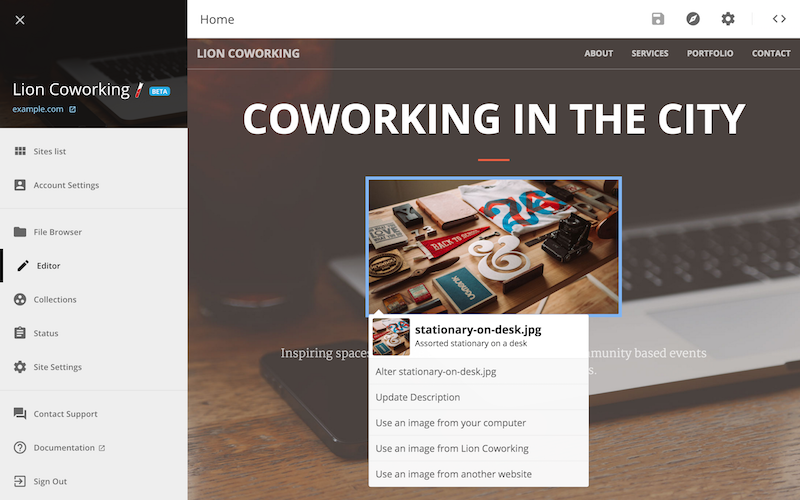
Block Elements
div section article aside footer header nav
Editable block elements are rich editable regions with options to format and add: headings, bold, italics, hyperlinks, quotes, lists and images.
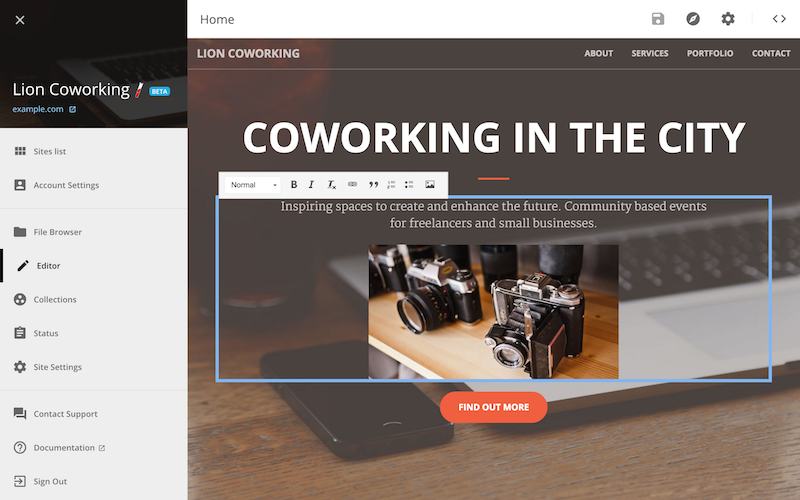
Inline Elements
a span small strong em i b sub sup li dd dt td th
Editable inline elements provide an interface to change smaller sections of text without formatting.

Markdown Content Elements
<div>{{ content }}</div>
Markdown content elements are elements which only contain {{ content }}. CloudCannon makes this element editable on any page with a Markdown file as the source. The editing controls are determined by the surrounding element: div elements are block level editables, span are inline level editables.
Elements containing other elements and {{ content }} are not editable. Layouts containing more than one {{ content }} are not editable. For these cases, the Content Editor is available for editing.