CloudCannon builds sites containing a _config.yml file in the root folder with Jekyll. Jekyll sites without plugins are built with the following command:
$ jekyll build --safe
Versions
CloudCannon defaults to using Jekyll 2.4.0 but supports 2.5.3 and 3.0.3. The version is displayed in the Status section after each build.
To set the Jekyll version:
- Add a
versionkey to your_config.yml - Set the
versionto 2.4.0, 2.5.3 or 3.0.3
version: 3.0.3
Use other Jekyll versions by adding jekyll to your Gemfile with CloudCannon plugin support.
Jekyll 3.1.0, 3.1.1, 3.1.2 and 3.1.3 are not supported due to a jsonify filter bug.
Plugins
Use community-contributed packages and run custom code to extend your Jekyll sites.
CloudCannon plugin support is in private beta. Contact support to join.
To enable Jekyll plugins on a site:
- Go to Site Settings / Details
- Enable the Use Experimental Plugin Building option
- Click Update Site
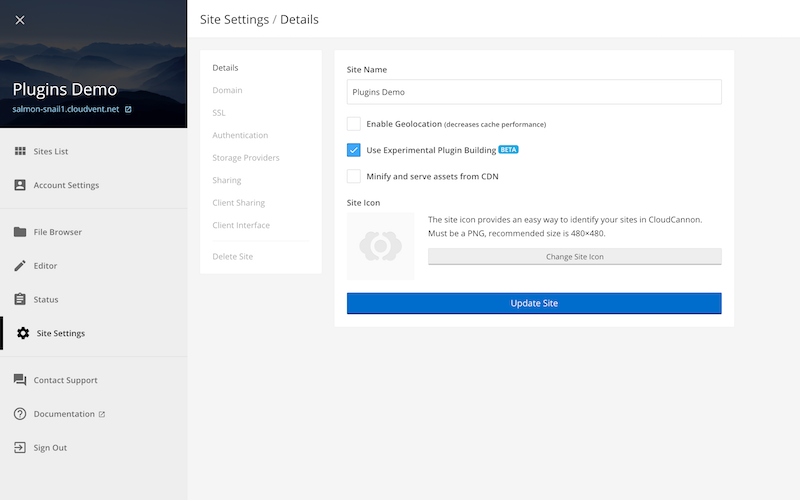
Enabling Jekyll plugins triggers a rebuild of the site. CloudCannon builds sites with plugins with the following commands:
$ bundle install
$ bundle exec jekyll build
Add plugins to a site in a couple of ways:
- Add
.rbfiles to the_pluginsdirectory - Add plugins to your
Gemfilein the root folder
Here’s an example Gemfile:
source 'https://rubygems.org'
group :jekyll_plugins do
gem 'jekyll', '3.1.6'
gem 'jekyll-sitemap', '0.10.0'
end
It’s good practice to set your versions. Otherwise, Jekyll uses the latest version which could introduce breaking changes in future builds.